Minify and Eliminate Dead JavaScript Code
Wednesday, February 19, 2020
Minify and Eliminate Dead JavaScript Code
While web applications and single page applications are increasingly client-driven, the result is an increase in the payload size of JavaScript that is necessary for the application to function. Further, more users are consuming web applications via mobile devices and a cellular connection than ever before. Both of these forces are resulting in the need to minify and eliminate dead (or unused) JavaScript code.
There are several open-source tools available to JavaScript developers to minify and eliminate dead code:
Uglify can also be used with webpack in order to both bundle your JavaScript application as well as to minify and remove unused code as a plugin to webpack.
Instructions
minify and eliminate dead code
using the webpack uglify plugin to bundle, minimize, and eliminate dead (unused) code
minimize network request bandwidth, especially for cellular connected devices
Code Examples
enable optimization configuration in webpack with uglify
const path = require('path');
const uglify = require('uglifyjs-webpack-plugin');
module.exports = {
entry: './src/index.ts',
devtool: 'inline-source-map',
module: {
rules: [
{
test: /\.tsx?$/,
use: 'ts-loader',
exclude: /node_modules/
}
]
},
resolve: {
extensions: [ '.tsx', '.ts', '.js' ]
},
output: {
filename: 'bundle.js',
path: path.resolve(__dirname, 'dist')
},
optimization: {
minimizer: [new uglify()],
},
};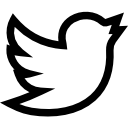

Have a question or comment?