Prefer Template Literals over String Concatenation
Thursday, February 20, 2020
Prefer Template Literals over String Concatenation
ECMAScript version 2015 (aka ES6) introduced template literals using the backtick (or grave accent) mark that supports multiline strings, expression interpolation, nesting templates, and tagged templates. The rich features of template literals vastly improves upon the use of strings marked using either single or double quotes in JavaScript. As such, it is recommended that template literals are used over string concatenation. Further, if your application must support older versions of ECMAScript then it is recommended that you use a transpiler such as Babel or TypeScript.
Instructions
prefer template literals for string definition and concatenation
string concatenation using the plus operator
Code Examples
prefer template literals
const user = {
firstName: 'Brian',
lastName: 'Love'
}
const displayName = `${user.firstName} ${user.lastName}`.trim();string concatenation using plus operator
const user = {
firstName: 'Brian',
lastName: 'Love'
}
const displayName = (user.firstName + ' ' + user.lastName).trim();
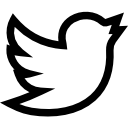

Have a question or comment?