Consider Object.prototype.hasOwnProperty() for Prop Checking
Wednesday, August 19, 2020
Consider Object.prototype.hasOwnProperty() for Prop Checking
In most instances the Object.prototype.hasOwnProperty() method is the preferred strategy for determining if a property exists in an object with one exception.
Let's look at the two common strategies for property checking in JavaScript:
- The
inoperator - The
Object.prototype.hasOwnProperty()method
The in Operator
JavaScript's in operator returns a boolean indicating if the property exists in an object. Let's look at an example.
const Resorts = function () {
this.Telluride = 4425;
this.Vail = 3450;
}
// Brian's object of Resorts
const brianResorts = new Resorts();
brianResorts.Breckenridge = 3398;
// Jesse's object of Resorts
const jesseResorts = new Resorts();
const breckInBrianResorts = 'Breckenridge' in brianResorts; // true
const breckInJesseResorts = 'Breckenridge' in jesseResorts; // false
Let's break this down:
- We defined a new
Resortsfunction that represents the vertical feet of ski resorts. - Then, we created a new
brianResortsobject from theResortswith its own properties. - Brian loves Breckenridge, so we include a new
Breckenridgeproperty in thebrianResortsobject. - Then, we created a new
jesseResortsobject from theResortswith its own properties. - Jesse's not a fan of Breck, but like Brian, is a fan of Telluride and Vail.
- The
breckInBrianResortsvalue istruebecause the 'Breckenridge' property exists in thebrianResortsobject. - The
breckInJesseResortsvalue isfalsebecause the 'Breckenridge' property not not exist in thejesseResortsobject.
There is a potential foot gun when using the in operator; the in operator checks a given object and the object's prototype chain for the property.
Let's expand on our previous example.
const Resorts = function () {
this.Telluride = 4425;
this.Vail = 3450;
}
// Brian's object of Resorts
const brianResorts = new Resorts();
// Jesse's object of Resorts
const jesseResorts = new Resorts();
// modify function prototype
Resorts.prototype.Breckenridge = 3398;
const breckInBrianResorts = 'Breckenridge' in brianResorts; // true
const breckInJesseResorts = 'Breckenridge' in jesseResorts; // true
In the example above, we are modifying the function's prototype to add an additional property. Because we are using the in operator, both breckInBrianResorts and breckInJesseResorts are true since they inherit from the prototype.
As we learned earlier, Jesse is not a fan of Breck, so this is a potential problem.
Object.prototype.hasOwnProperty()
The Object.prototype.hasOwnProperty() determines if an object has the specified property, and does not check if the object has inherited the specified property via the object's prototype chain.
Let's take the previous example where we modified the function's prototype, and instead of using the in operator, let's use the object's hasOwnProperty() method.
const Resorts = function () {
this.Telluride = 4425;
this.JHMR = 4139;
this.Vail = 3450;
}
// Brian's object of Resorts
const brianResorts = new Resorts();
// Jesse's object of Resorts
const jesseResorts = new Resorts();
// modify function prototype
Resorts.prototype.Breckenridge = 3398;
const breckInBrianResorts = brianResorts.hasOwnProperty('Breckenridge'); // false
const breckInJesseResorts = jesseResorts.hasOwnProperty('Breckenridge'); // false
The result is that both breckInBrianResorts and breckInJesseResorts are false. This is because both objects do not have a Breckenridge property, the property only exists in their prototype chain.
Finally, let's remove the Breckenridge property from the Resorts prototype and instead go back to the first example above and only add the property to the brianResorts object.
const Resorts = function () {
this.Telluride = 4425;
this.JHMR = 4139;
this.Vail = 3450;
}
// Brian's object of Resorts
const brianResorts = new Resorts();
brianResorts.Breckenridge = 3398;
// Jesse's object of Resorts
const jesseResorts = new Resorts();
const breckInBrianResorts = brianResorts.hasOwnProperty('Breckenridge'); // true
const breckInJesseResorts = jesseResorts.hasOwnProperty('Breckenridge'); // false
As expected, the Breckenridge property now only exists in the brianResorts object.
Instructions
use the Object.prototype.hasOwnProperty() method for checking if a property exists in an object
use the in operator for checking if a property exists in an object and its prototype chain
the in operator for checking if a property exists in an object
Code Examples
use the Object.prototype.hasOwnProperty() to check for a property existence in an object
const o = {
first: 1,
second: 2,
third: 3
};
const exists = o.hasOwnProperty('first');the in operator unless you need to check for a property existence in the object and its prototype chain
const o = {
first: 1,
second: 2,
third: 3
};
const exists = 'first' in o;Rules
- eslint: guard-for-in
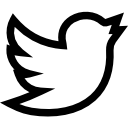

Have a question or comment?