Use SVG element to group related shapes to simplify transforms and styling
Tuesday, November 3, 2020
Use SVG element to group related shapes to simplify transforms and styling
When you have a relatively complex visualization you'll get to a point where you'll need to do a transform on shapes. If you have put a bit of work in up front to group these shapes applying transforms and styles becomes a lot easier.
Code Examples
Using SVG group element
<?xml version="1.0" encoding="UTF-8"?>
<svg width="500" height="500">
<!-- styles will apply to all shapes in group -->
<!-- transform will apply to all shapes in group -->
<g fill="yellow" stroke="orange" stroke-width="2" transform="translate(0,0)">
<circle cx="50" cy="50" r="10"></circle>
<rect x="150" y="100" width="100" height="100"></rect>
</g>
</svg>Duplicated styles on related shapes
<?xml version="1.0" encoding="UTF-8"?>
<svg width="500" height="500">
<!-- repeating styles on related shapes -->
<circle fill="yellow" stroke="orange" stroke-width="2" cx="50" cy="50" r="10"></circle>
<rect fill="yellow" stroke="orange" stroke-width="2" x="150" y="100" width="100" height="100"></rect>
</svg>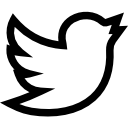
Have a question or comment?